Free All-in-One Office Suite with PDF Editor
Edit PDFs like Word
Convert, merge, split, scan, and sign PDFs
More than PDF: Use Word, Excel, and PPT for FREE
Windows • MacOS • Linux • iOS • Android

How to convert PDF files into pictures
Uploaded time: October 20, 2021 Difficulty Beginner
How to convert PDF files into pictures
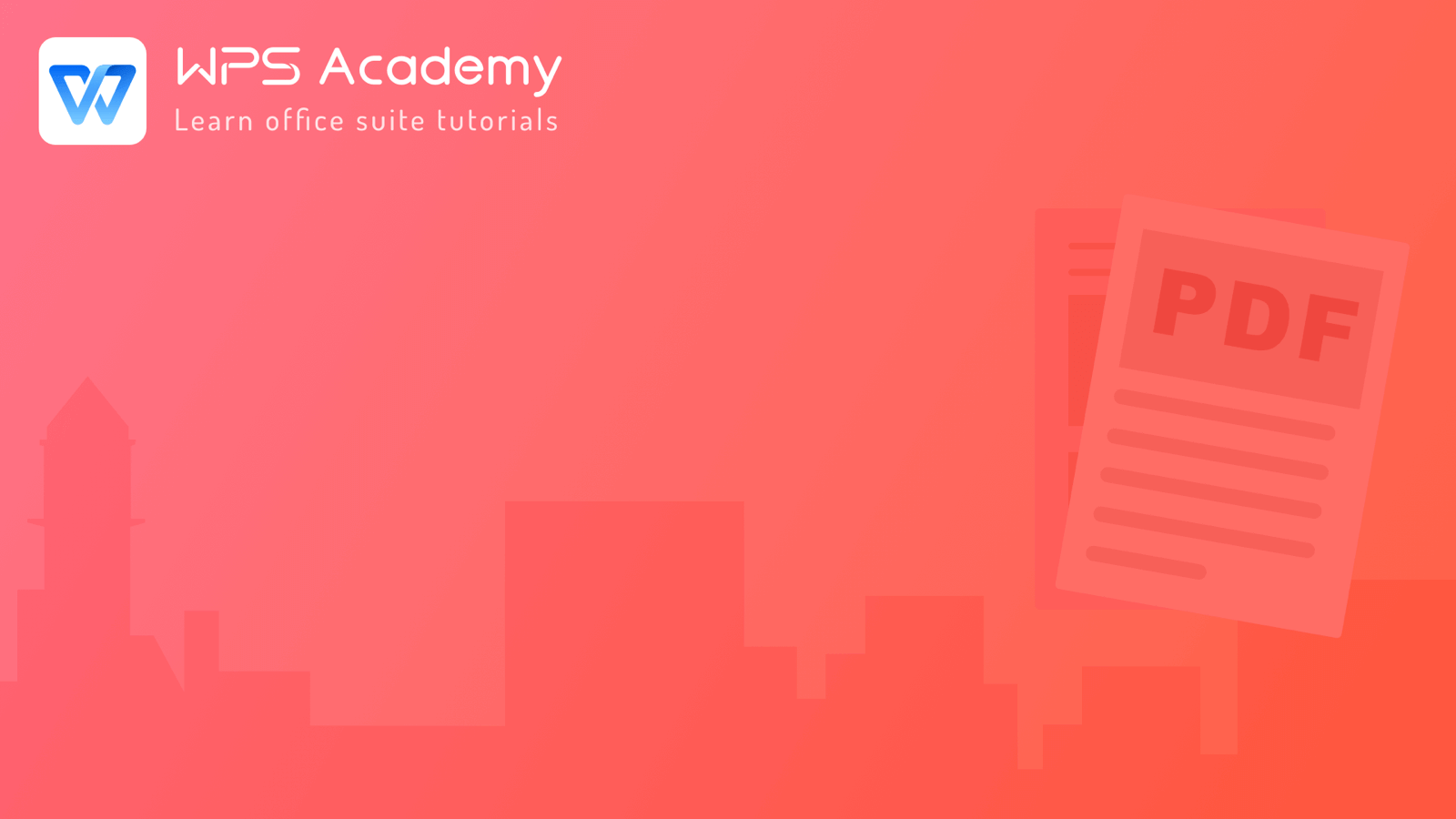
How to convert PDF files into pictures
We use powerful PDF in our daily life nearly every day. WPS pdf converter is easy and free for people to use.
When viewing a PDF file, we may want to save the file content as a picture. So how can we do that?
Take this file as an example. Click the Tools tab, then click PDF to Picture. Now a dialog box will pop up. Here, we can set the converted picture, such as Watermark, Pages, Quality and so on.
We can choose output By Page or output Long picture according to actual needs.
As for the users who didn't purchase WPS Premium, they can also use the basic functions of PDF to Picture, but the converted picture will be printed with the watermark of WPS Office, and the picture quality can only be selected as Normal.
If you purchase WPS Premium, you can select No to remove the watermark or select Custom to edit it. Click Custom, and click Edit Watermark in the preview box on the right to enter the editing window.
Here, we can adjust the Text, Color, Opacity, Style, Rotate, Size and Tile of the watermark.
After confirming the style, click OK.
We can also use the WPS Premium feature to set the Page Range of the conversion. Here, we enter 1-3. Then the content of pages 1-3 will be converted into pictures separately. We can also choose a higher resolution of picture quality.
Finally, select the required image format in Format and select the storage location of the image in the Export path. Then click Export to generate the image.
Isn't it convenient?

Does this video help you?