WPS Office
Free All-in-One Office Suite with PDF Editor
Edit Word, Excel, and PPT for FREE.
Read, edit, and convert PDFs with the powerful PDF toolkit.
Microsoft-like interface, easy to use.
Free download
Windows • MacOS • Linux • iOS • Android

How to insert footer in WPS Presentation
February 13, 2023
15.4K
Views
52
1. Use WPS Office to open the slide.
2. Click the Insert tab → the Header and Footer button.
3. In the popup dialog box, click the Slide tab or the Notes and Handouts tab. Check Footer, and enter the corresponding contents in the input box.
4. Finally, click Apply to All or Apply.
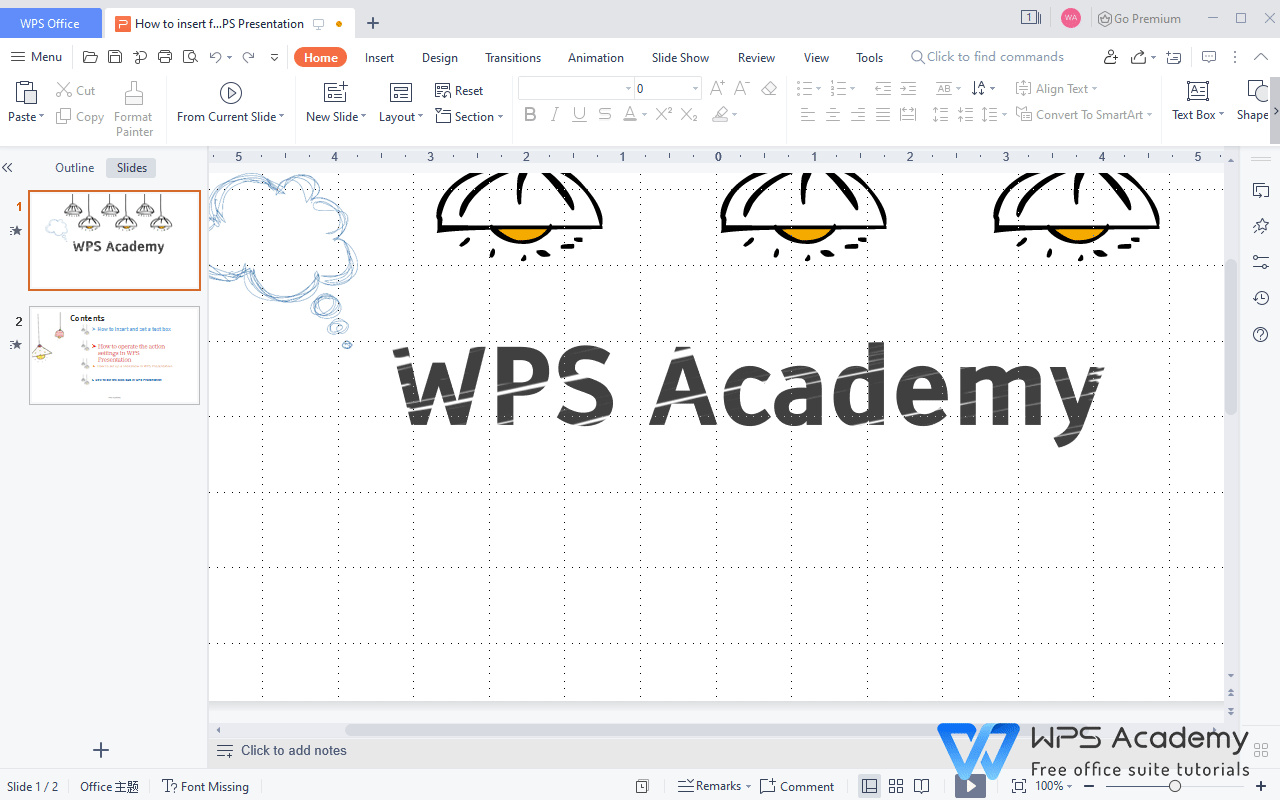
You will be the amazing reporter with WPS Presentation, which could be an alternative to Microsoft PowerPoint.
Also Read:
- 1. Set Header/Footer at Page Setup in excel
- 2. How To Remove Header And Footer In WPS Office (Easy & Quick)
- 3. How can we add a horizontal line at the footer
- 4. How to insert a header and footer in a document
- 5. How to add footer in excel on mac
- 6. How to insert page numbers to a header or footer in word documents



