Free All-in-One Office Suite with PDF Editor
Edit PDFs like Word
Convert, merge, split, scan, and sign PDFs
More than PDF: Use Word, Excel, and PPT for FREE
Windows • MacOS • Linux • iOS • Android

How to highlight content in PDF
Uploaded time: February 15, 2022 Difficulty Beginner
How to highlight content in PDF
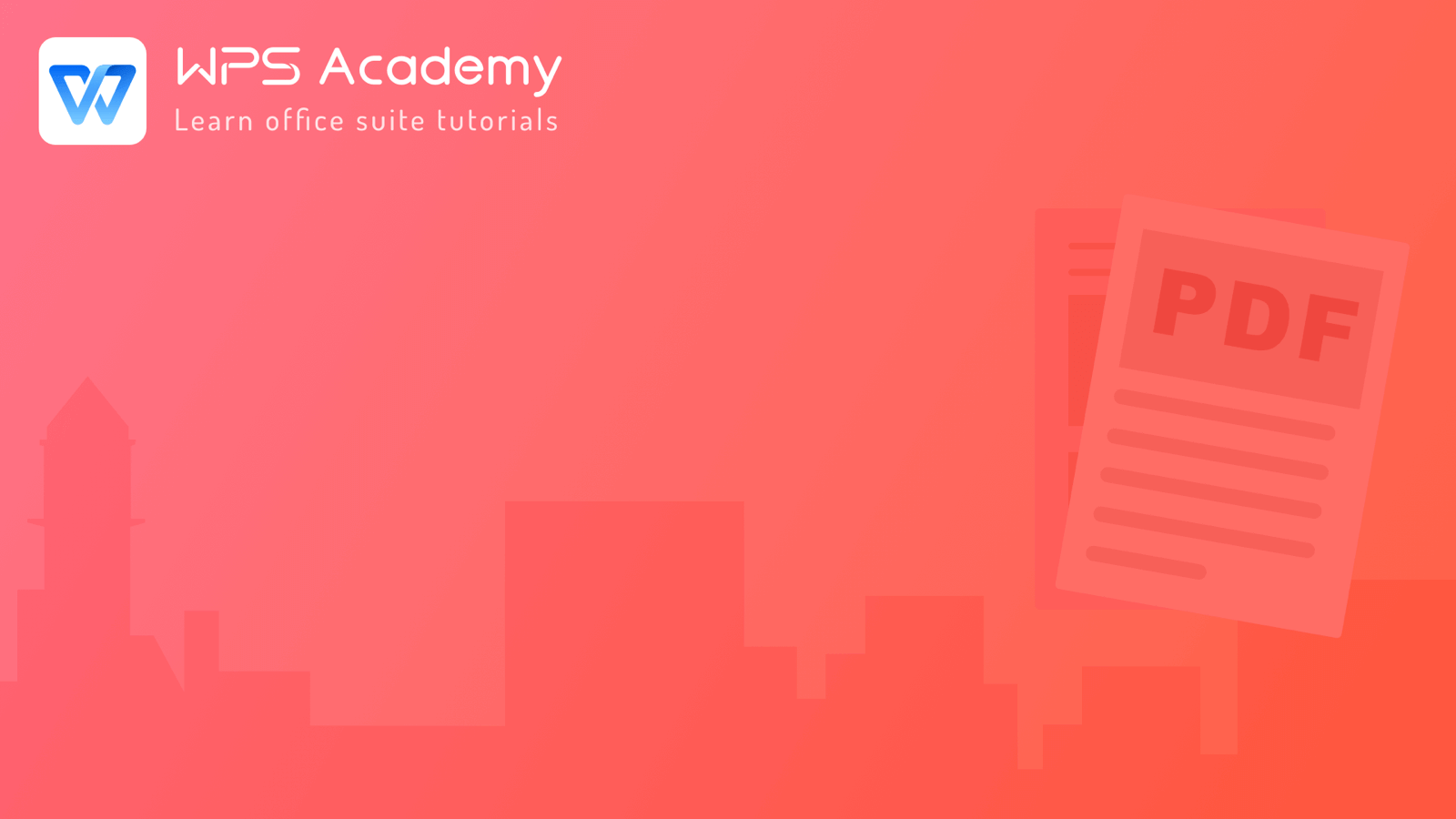
How to highlight content in PDF
When there is too much content in the file, we may want to quickly mark essential information to make it easier for us to review again.
Using the Highlight feature of WPS, we can easily mark key content and quickly locate the needed information. Therefore, we will no longer need to worry about where to find the content we want.
There are two Highlight types in WPS Highlight feature, namely Highlight text and Regional highlight.
·1. Highlight text
Click Tools, select Highlight in the Annotation window, and select Highlight text in Highlight Type.Find the place we want to mark with our fingers. Press and drag, then WPS will intelligently highlight the text content within the range.
· 2. Regional highlight
We can also choose Regional highlight.
The format of the content marked by Regional highlight will not be restricted. Whether text or a picture, we can always use the Regional highlight to mark it.Swipe your finger to highlight the corresponding content.It will make it easier for us to locate information.
We can also select different Color to highlight different content.It is more conducive to the later content summary.
Also, when we share the file, others can also see the clear highlight mark when reading.
Did you get it?
With WPS PDF, you can easily read, edit, and manage PDF pages on android and easily convert between PDF and other types of documents. Currently support doc/ppt/word/excel/image/xls.
Also Read:
- 1. How to highlight the content of a PDF file
- 2. How to extract and replace the page content of a PDF file
- 3. Remove parentheses and the content inside quickly
- 4. How to find, replace, and locate content
- 5. Data validation to help you limit the content of your forms
- 6. How to split sheets by content

Does this video help you?