Free All-in-One Office Suite with PDF Editor
Edit Word, Excel, and PPT for FREE.
Read, edit, and convert PDFs with the powerful PDF toolkit.
Microsoft-like interface, easy to use.
Windows • MacOS • Linux • iOS • Android

Catalog
Quickly change the background transparency of image in WPS Office Word
Welcome to WPS Academy! Are you still struggling to use Photoshop to make the image background transparent? A free tutorial will show you how to change the background transparency of image in WPS Office Word in detail.You can quickly achieve this effect within 4 steps.
In many cases, we need to remove the background of an image and keep the content only. At this time, the Set Transparent Color function built in WPS system is the most convenient choice.
lSteps to change the background transparency of image in WPS Office Word
1. Open the word document with an image in WPS Office.
2. Click the image and go to the Picture Tools tab.
3. Click the Set Transparent Color button, and there appears an eyedropper, with which we can select the color to change to transparent.
4. Click the desired color, and now we have changed the background transparency of image with one click.
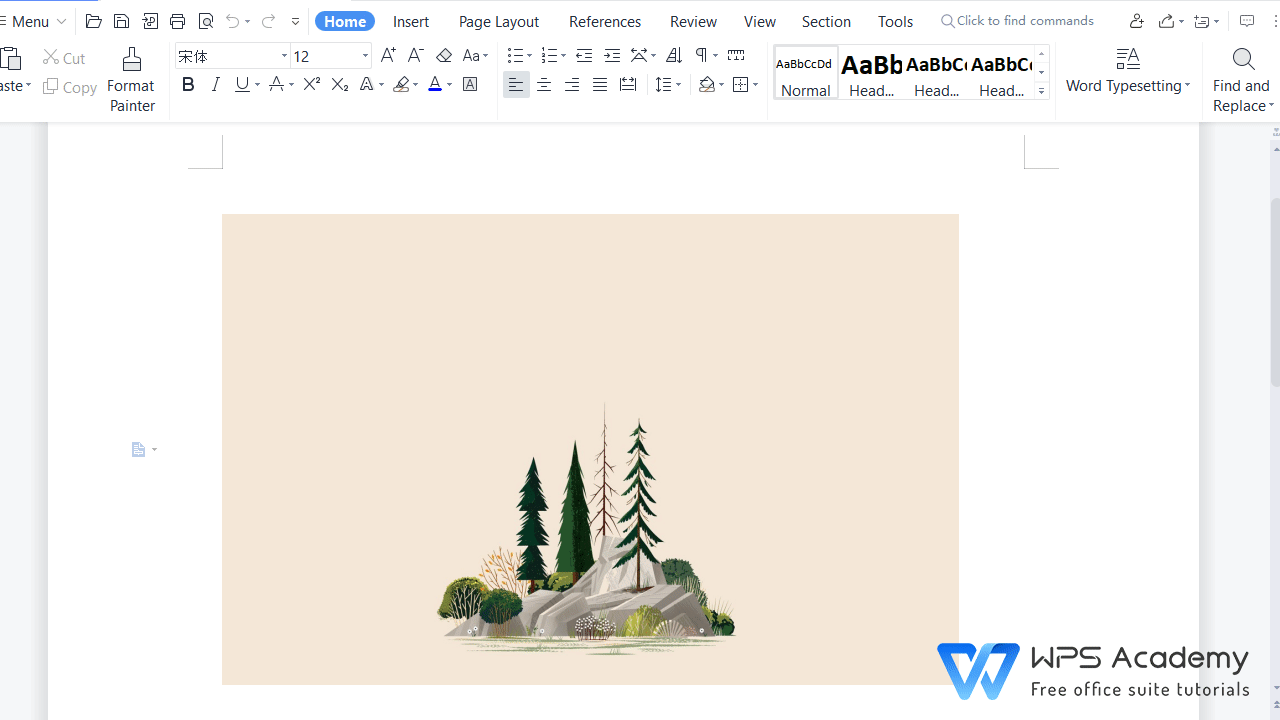
In today's tutorial, we learned about how to quickly change the background transparency of image in WPS Office Word. Did you get it? Have a try now.
WPS Academy also offers more easy-to-read tutorials without charge. Visit us right now!
Set transparent color for pictures in a slide | Quick Tutorials Online
How to make a picture transparent in PowerPoint | Quick Tutorials Online
lWhat is WPS Office Writer?
WPS Office Writer, the counterpart of Microsoft Word, is a module of WPS Office suite, which is regarded as the best alternative to Microsoft office suite. WPS Writer stands out among its competitors for its features of user-friendly, concise interface and clear guide. It provides all basic and advanced functions for the users to facilitate their daily work.
Watch free videos and learn how to use Word in Windows, PC, Mac, Linux, Android, and iOS devices. Skills of align paragraphs, adjust line spacing, create lists, check spelling and more can be easily got in WPS Writer training courses. Free download WPS Office suite, making it easy to edit and share your Word documents.
Also Read:
- 1. How to change the background color in Word
- 2. How to change the background color of slides
- 3. How to change background color of cells
- 4. How to change the background in WPS Spreadsheet
- 5. Adjust transparency of picture background in a slide
- 6. How to adjust the transparency of background in WPS Office PowerPoint



