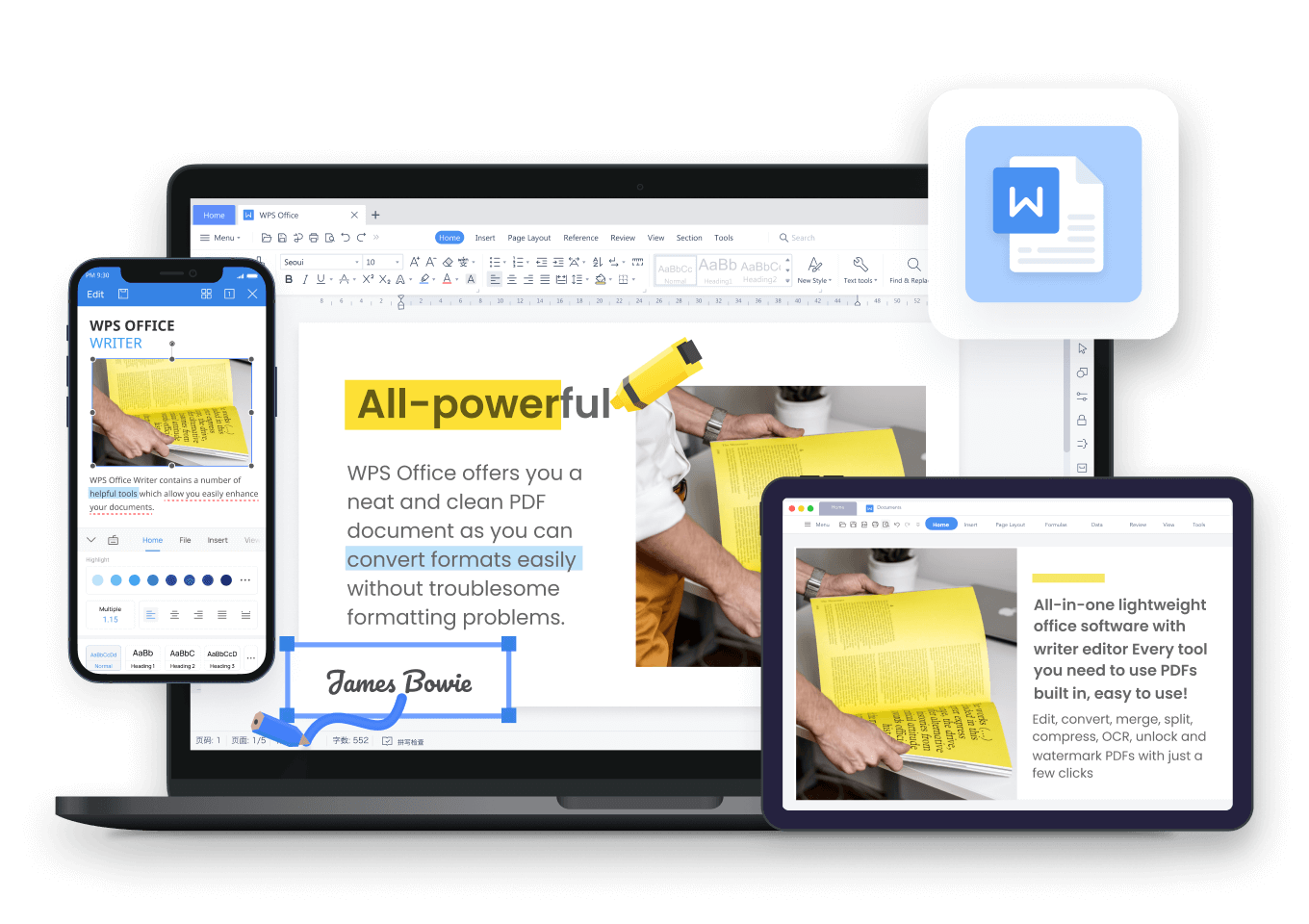Trustpilot
Based on 7,174 reviews
WPS Office - A Powerful Free Word Editor
Compatibility with Microsoft Word
As a smarter MS Word free alternative, WPS work with .doc, .docx, .docm, .dot, .txt, and .rtf files. Fully compatible with Word 365, 2021, 2019, 2016, and earlier versions.
Maintain original fonts, styles, layouts, tables, and formatting when opening or saving Word documents.
Edit and export free Word documents without losing data or formatting.
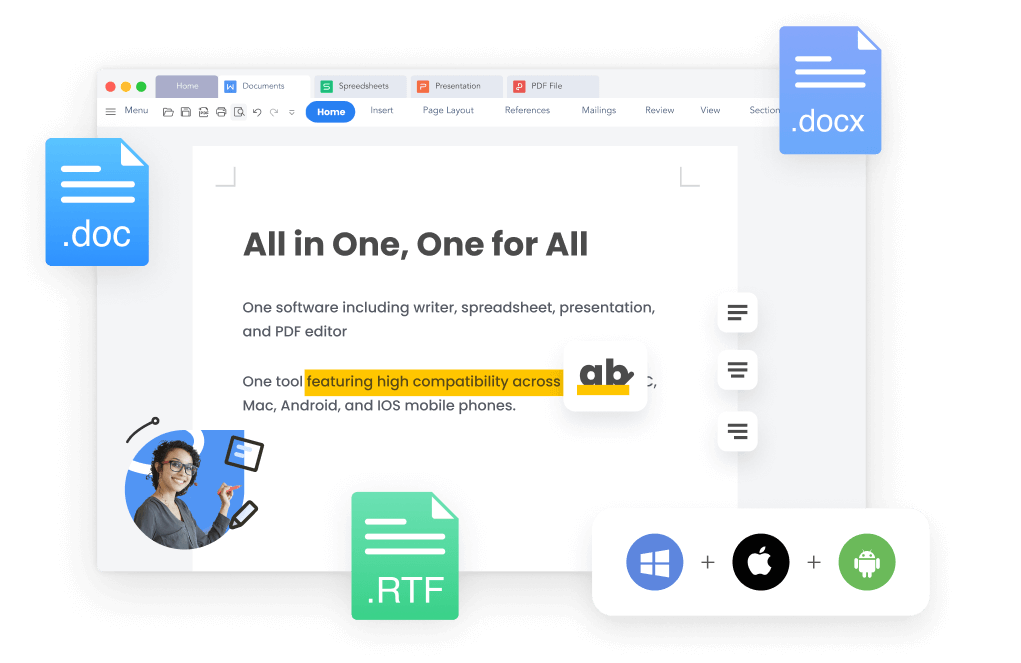
Fully and Free Word Editing Features
Start with a blank document or choose from professionally designed templates in .doc and .docx formats.
Enjoy built-in AI tools to help rewrite, summarize, or proofread your content effortlessly.
Export your free Word to PDF or images, save them locally or to the cloud (Google Drive, Dropbox), or generate shareable links – all at no cost.
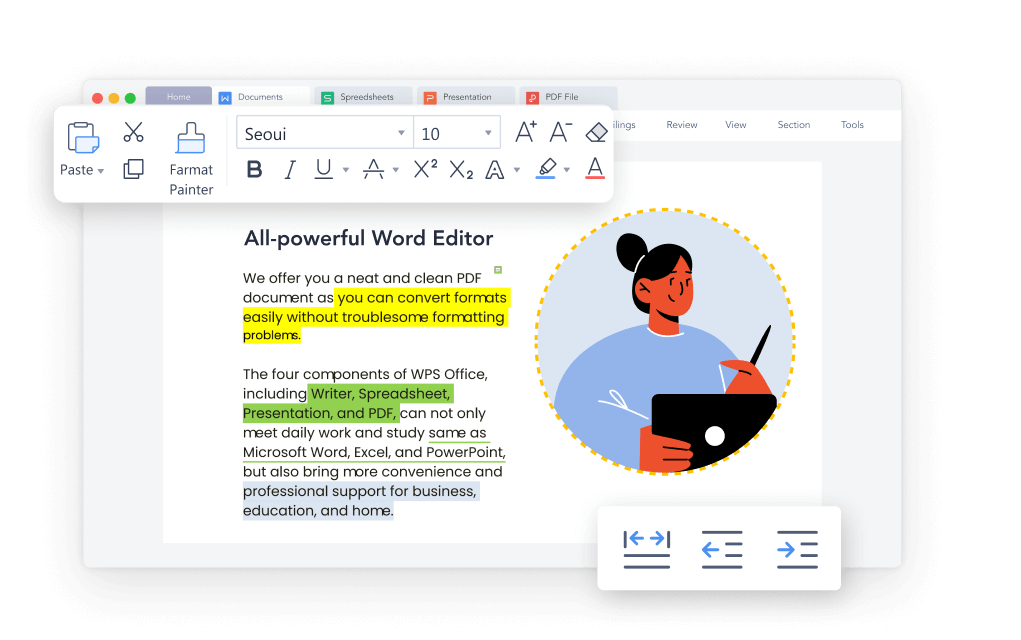
Familiar Interface, Just Like MS Word
Enjoy a familiar ribbon layout, toolbars, and menu structure — no learning curve needed.
Enjoy an intuitive interface that's easy to navigate — perfect for anyone seeking a Microsoft Word free download alternative that looks and feels just like the original.
Free Download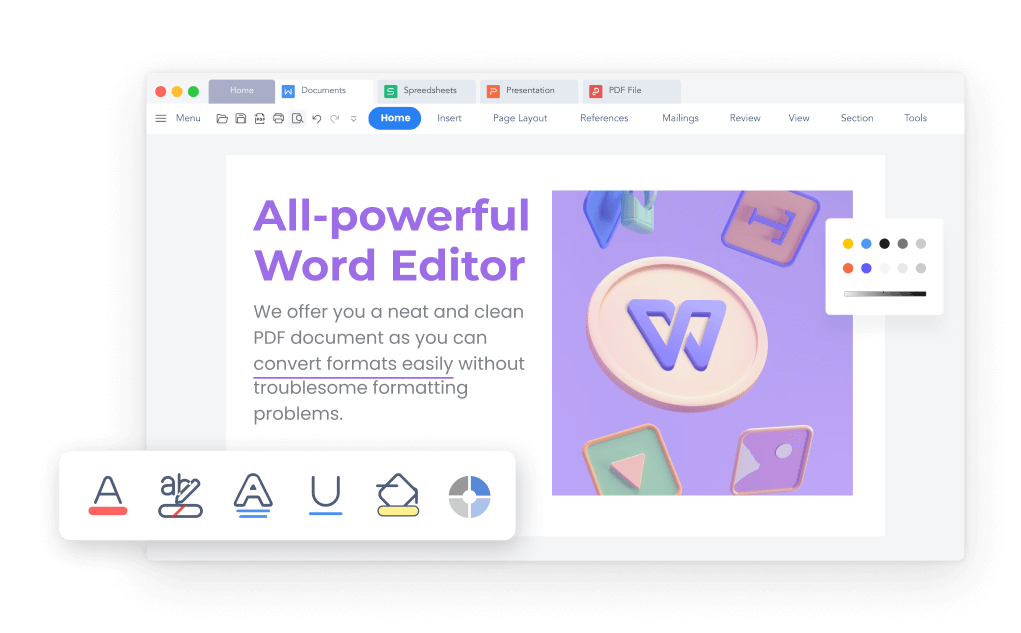
Real-Time Collaboration on Word
Edit and comment on the same document simultaneously – perfect for teams, classrooms, or remote work.
View edit history, time stamps, and contributor names to stay organized and accountable.
Share secure online links and collaborate effortlessly.
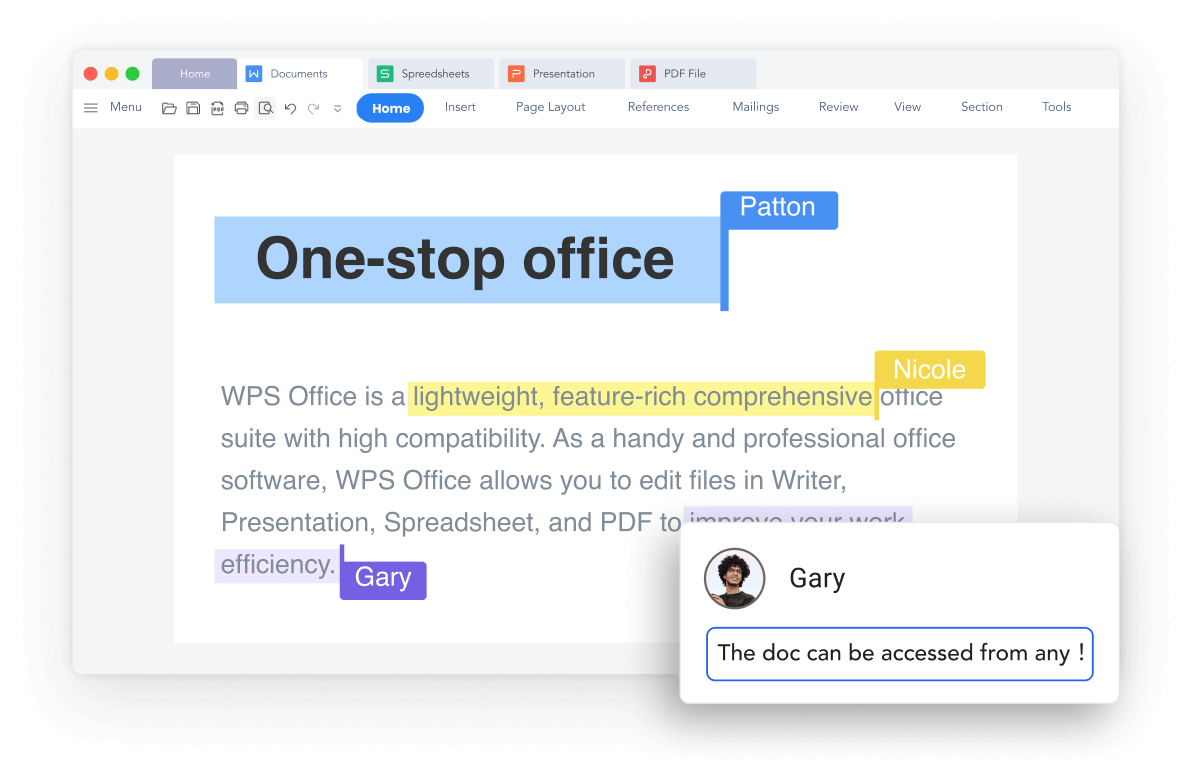
Create Documents with Free Word Templates
Browse and customize templates for resumes, letters, reports, invitations, and more.
Download and personalize templates in .doc and .docx formats — no design skills needed.
Explore Free Templates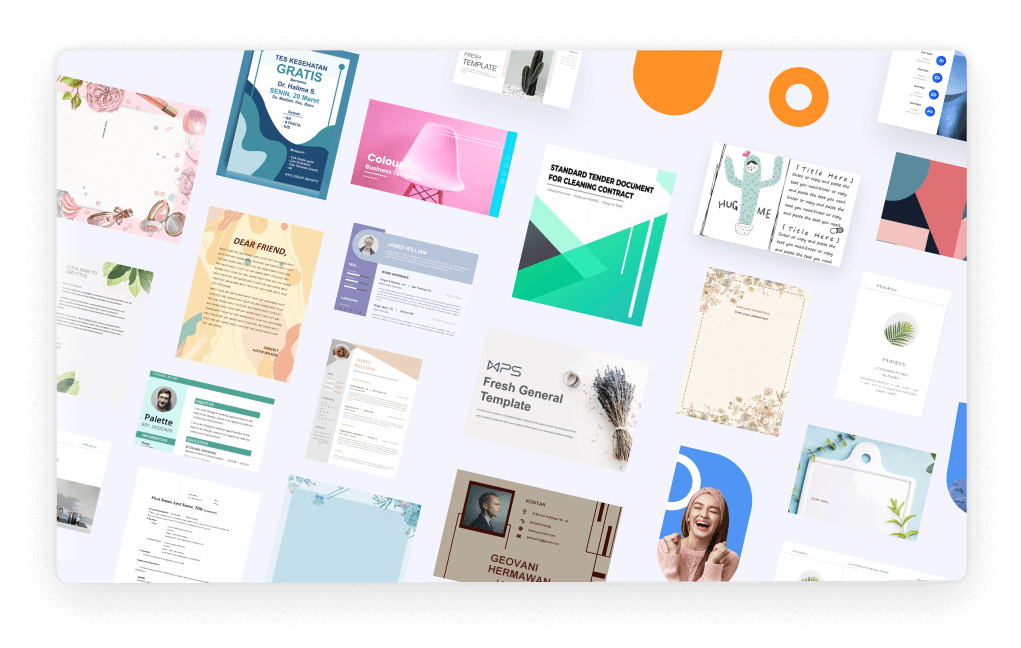 Explore Free Templates
Explore Free Templates
Popular Free Word Features in WPS Office
-
Bulk File Management
WPS Office can split and merge Word documents and bulk rename files, streamlining your document management tasks.
-
Convert Word to PDFs
With WPS Office, you can convert Word documents to PDFs without compromising the layout, ensuring that your documents look just as you intended.
-
Stylish Text Color
Over 1,000 preset stylish text colors and effects in WPS Writer, making it easy to create visually stunning Word documents.
-
OCR Conversion
WPS Office supports the use of OCR to scan screenshots or local images and convert them into documents in Txt, Word, or Excel format.
-
WPS AI Spell Check
Easily proofread and refine your Word documents with the WPS AI Spell Checker, seamlessly integrated into your Word tools.
-
File Recovery
With WPS Office, you can be confident that your documents are safe and can be easily retrieved in the event of an unexpected data loss.
Why Choose WPS Office as Your Free Word Editor
Download WPS Office to work with not only Word Documents for free, but also Excel spreadsheets, PowerPoint presentations, and PDF documents.
-
Lightweight
All-in-one lightweight office suite without installing multiple apps.
-
Cross-Platform Collaboration
Use one account to sign in to your mobile phone, tablets, and PC at the same time for the same great operation experience.
-
Free Download
Free alternative to Microsoft Office with beautiful & professional templates.
How to Edit Word Documents in WPS Office
1. Launch WPS Office.
2. Select Docs.
3. Click on the + Blank Option or select a free Word template to jumpstart your project.
4. Select Open from Toolbar or File Tab.
5. Choose the desired doc/docx Word file from your computer or create a new Word document in WPS Office.
6. Edit Word file with a wide range of powerful tools.
7. Save the edited Word file as .doc, .docx, or pdf formats.
Free DownloadLearn More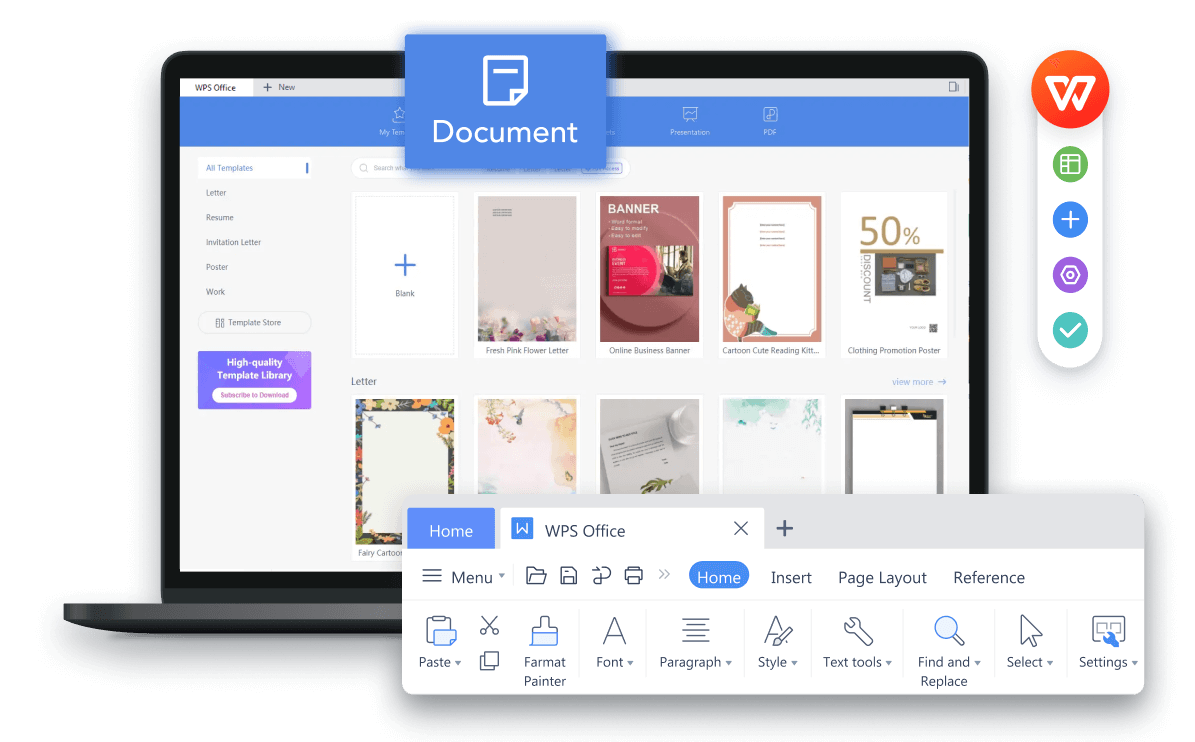 Learn More
Learn MoreEasy Word Skills Than Never, in WPS Office.
WPS Office's Word video tutorials that are designed to help users of all skill levels learn how to use the software to its fullest potential. The Word tutorials are presented in a clear and concise manner, making them easy to follow and understand.
So, why not start watching today and take your Word proficiency to the next level?
Free DownloadLearn More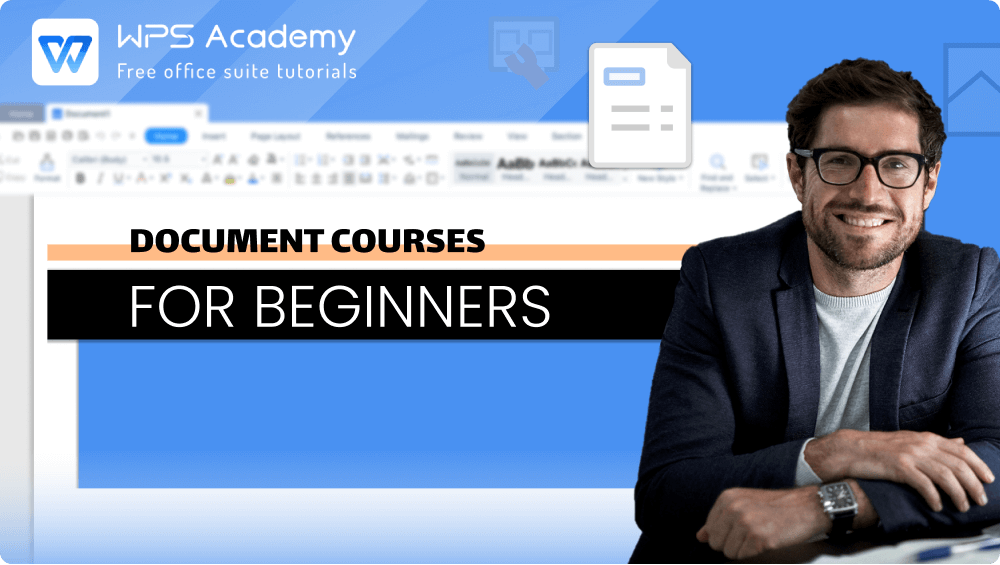 Learn More
Learn More
Download WPS to Edit Word Documents for Free Today
Download WPS Office to effortlessly edit .doc/.docx documents for free, plus manage Excel spreadsheets and more—all in one powerful office suite.
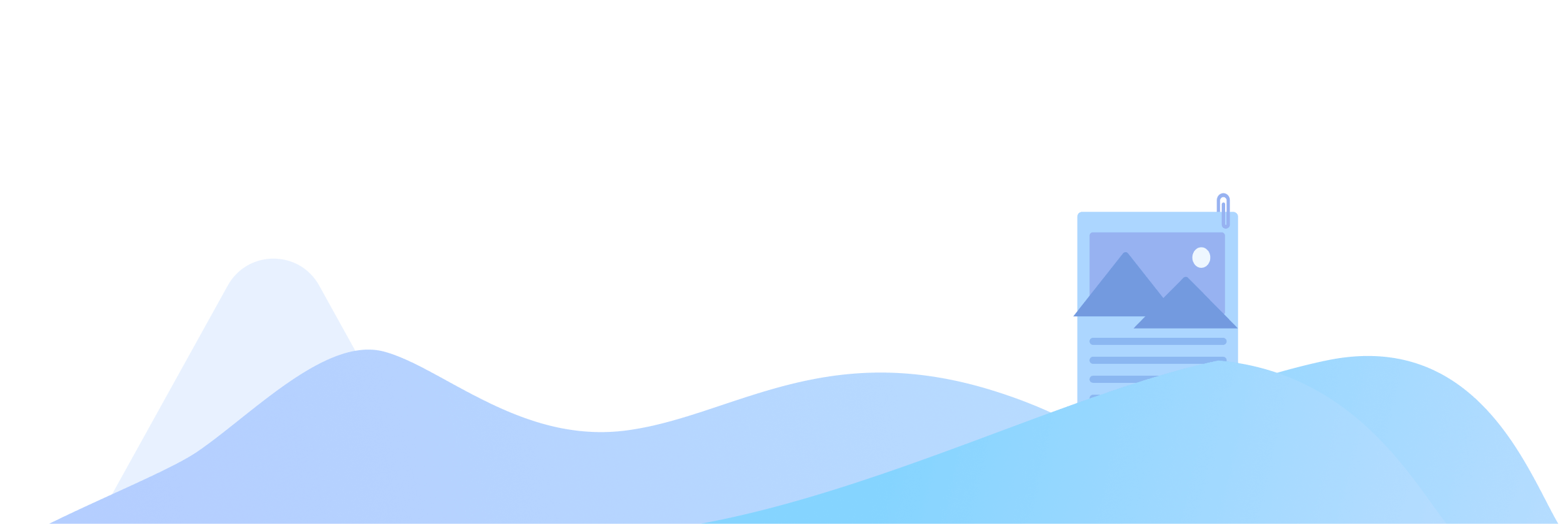
Pupolar Word Tips and Tricks
Latest
More1. 10 Sample Reference Letter Templates Free Download
2. 9+ Professional Two Weeks’ Notice Template 2025
3. Top 10 Vision Board Template Free Download 2025
4. 10 Printable Business Proposal Templates that you can Download Now
5. Latest 10 Daily Planner Notion Templates Available for Download Now
6. Best 10 well-Organized Daily Schedule Templates for 2025
7. 9+ New Envelope Templates for Free Download
8. Best 10 Attractive Award Certificate Templates for Free