Free All-in-One Office Suite with PDF Editor
Edit Word, Excel, and PPT for FREE.
Read, edit, and convert PDFs with the powerful PDF toolkit.
Microsoft-like interface, easy to use.
Windows • MacOS • Linux • iOS • Android

How to capitalize letters in WPS Office Word
When editing a word document, we often need to capitalize the letters of some specific words like abbreviations, proper nouns, etc.
It's quite simple to capitalize letters in WPS Office Word. Now let's begin!
lSteps to capitalize letters in WPS Office Word
1. Open the document in WPS Writer.
2. Select the letter to be capitalized.(Tips: Press the Ctrl key to select multiple letters separately.) In the Home tab, click the Change Case button. And check Uppercase or Togglecase.

3. You can also select several words and click Capitalize each word.

4. As an alternative, when capitalizing a few letters, you can directly press the Caps Lock key on the keyboard and enter the letter.

5. Also, it's feasible to cancel Caps Lock, and press Shiftand enter the letter in the meantime.
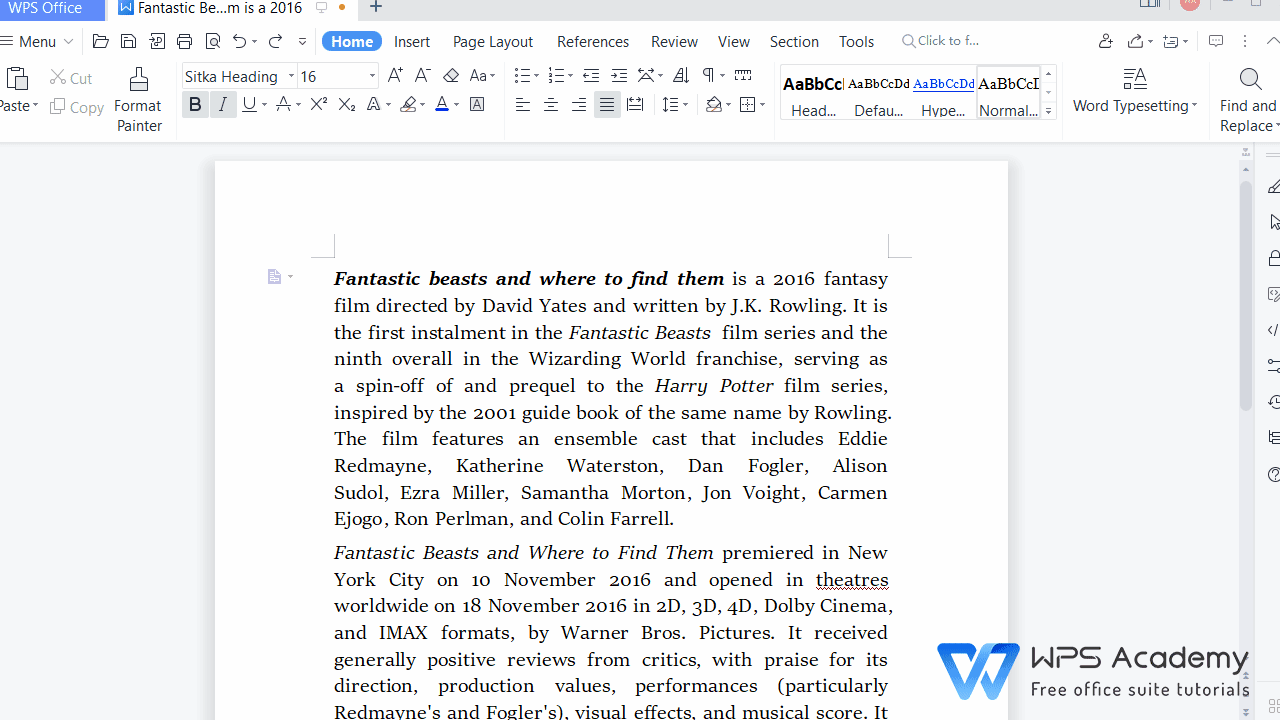
The above is the simple approach to capitalize letters in WPS Office Word. But what WPS Academy can offer our users is not limited to this! Don't hesitate to visit our official site to explore more practical courses.
How to set the text direction in WPS Writer | WPS Academy Free Office Courses
How to adjust line spacing of the text | WPS Academy Free Office Courses
Set the text wrapping type in WPS Writer | WPS Academy Free Office Courses
lWhat is WPS Office Writer?
WPS Office Writer is a module of WPS Office suite, the best alternative to Microsoft office suite. With the value of User First, WPS is committed to helping the users achieve the most at the least cost. In addition to numerous built-in fonts, icons, charts, WPS Writer also offers plenty of unique functions suchas Student Tools, Screen Record and File Collect for you to explore.
Use WPS Office to create, edit and share Word, PPT, Excel and PDF. WPS Office Academy covers each step by giving free tutorials with details. Step by step, an office beginner becomes a pro. Versions are available for PCs including Mac, Windows, Linux, etc. Mobile versions include iOS and Android.
Also Read:
- 1. How to change all caps letters to lower case in Excel?
- 2. Top 10 sample notice letters to the Tenant to move out Word
- 3. Create excellent letters, cards, and invitations using border templates for Word
- 4. Examples of Resignation Letters
- 5. How to make a cover page in word in WPS word document
- 6. How to change word default font in WPS office word
